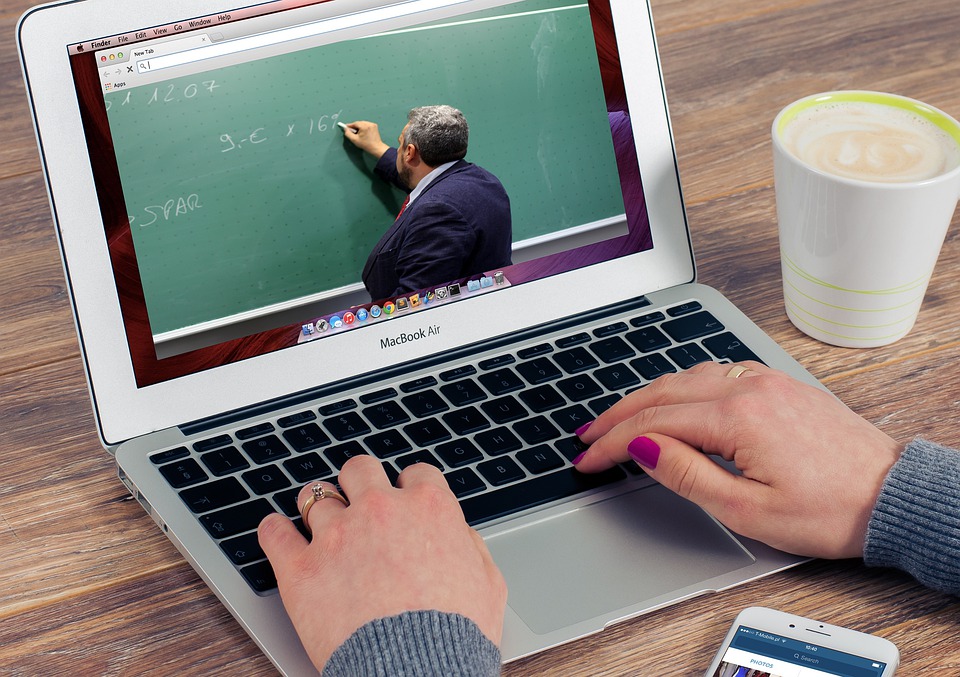Windows 10 is a fast operating system that is designed to improve user productivity. Windows 10 is the most used desktop operating system from Microsoft and it has a lot of features that helps users to multitask with ease. It’s unfortunate that many people don’t know how to utilize the full features of Windows 10 to increase their productivity.
These features, however, aren’t noticeable and thus unknown to many people. That’s why we will showcase top 3 tips and tricks to make the most out of your windows 10 and improve your productivity.
Godmode

Godmode is one of the top secrets in Windows 10 that hosts many powerful features. It is a hidden folder that gives quick access to loads of customization options and many powerful features. It allows you to customize, edit, and modify your system without needing to use the search option, visit the settings or control panel.
You can activate the GodMode in 3 simple steps.
- Go to your computer desktop and right click there, then select New and choose folder from the menu shown
- Right-click the New folder, then click Rename.
- Set the following as the new name of that folder: “GodMode.{ED7BA470-8E54-465E-825C-99712043E01C}” (without the quotes).
This will make the folder’s icon change into a Control Panel and you can open the GodMode folder to find all your computer settings there.
Voice commands

Windows 10 comes with a virtual assistant, called Cortana, that sends you personal alerts, suggestions and reminders based on your predefined preferences, mails and other data from your connected Microsoft account. Cortana can also open apps, play music, set events, search the web, show local and world news, notifies about important updates, and many more. This can all be done by putting Cortana in a Listening mode and you communicate with Cortana like speaking to a person.
You can enable this feature by following these steps:
- Open Cortana and click the Settings icon.
- Toggle on the option Let Cortana respond to Hey Cortana.
Tablet mode on Windows 10

Windows 10 is very smart to change its look & feel depending on your mode selection.
You can enjoy Tablet Mode on your windows 10 PC, there’s a simple trick to do so. You just need to follow these steps:
- Open the Action Center using its icon on Taskbar.
- Click to enable Tablet mode.
Well, that’s all about the 3 tips, tricks and features to help you increase productivity with Windows 10.