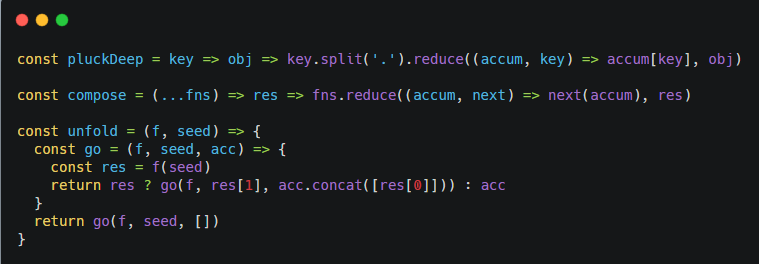Markdown is a convenient way of producing online content without writing HTML. Markdown allows you to write online content using a very simple syntax which is converted to a valid HTML document.
There are times you can’t remember all the Markdown tags, so I created this cheat sheet.
This Markdown cheat sheet provides a quick summary of all the Markdown syntax elements. This cheatsheet will help you learn and understand the syntax easily.
Markdown is useful in publishing articles on Hive and also in writing a captivating Readme file on GitHub. This list will explain the core Markdown syntax as well as some supported Github-flavoured syntax.
Headings

Instead of writing the HTML heading tags from h1 to h6, you can denote them with # as seen above and it would render the same way the HTML would.
List

There are 2 types of lists in HTML namely unordered and ordered list. These lists are created using either ul or li. It can be created in an easier way than that using Markdown as shown in the image above
Emphasis

You can bold, italicize, and cross a word using Markdown as shown above.
Links and Images

You can also add Links using markdown. It’s way easier than the on HTML.
Horizontal Rule

Creating a horizontal rule with markdown to separate a text from another is easier and straightforward.
Blockquotes

This is very useful when quoting a statement from somewhere and you want it to stand out from the other contents.
Code Blocks

This is another useful feature that you may need. It is useful when you want to publish a piece of code but don’t want it to run. You just use 3 backticks to specify the code block and you write your code inside.
Tables

You can draw tables of different columns and rows using markdown. It is easier than HTML own.
Alignment

I use this a lot when I want to align my posts or images. You can align left, center, or right as seen above.
Sample Markdown Cheatsheet
# heading
## heading
### heading
#### heading
##### heading
###### headingheading
heading
heading
heading
heading
heading
- iOS
- Android
- Windows
* iOS
* Android
* Windows
1. iOS
2. Android
3. Windows
**Bold**
*Italic*
~~crossed~~
[Nairatag](https://www.nairatag.com)
***
horizontal rule
***
> blockquote
```
.class {
background: red;
}
```
| Name | Club |
| - | - |
| Ronaldo | Juventus |- iOS
- Android
- Windows
- iOS
- Android
- Windows
- iOS
- Android
- Windows
Bold
Italic
crossed
horizontal rule
blockquote
.class {
background: red;
}
| Name | Club |
|---|---|
| Ronaldo | Juventus |
I believe this Markdown Cheatsheet will guide you to be a pro and be productive in no time at all.